POST - Stream Engineering - Gen4 Transmitter Interface
This article will cover the multiple features that are available to you on the "Generation 4" transmitter interface.
Tables can't be imported directly. Please insert an image of your table which can be found here.
Gen4 Transmitter Features:
- The Omnia 3 Processing "On/Off"
- The Mic Closure "Status"
- IP configuration information
- The "Now Playing" log
- The "Single Station" reboot
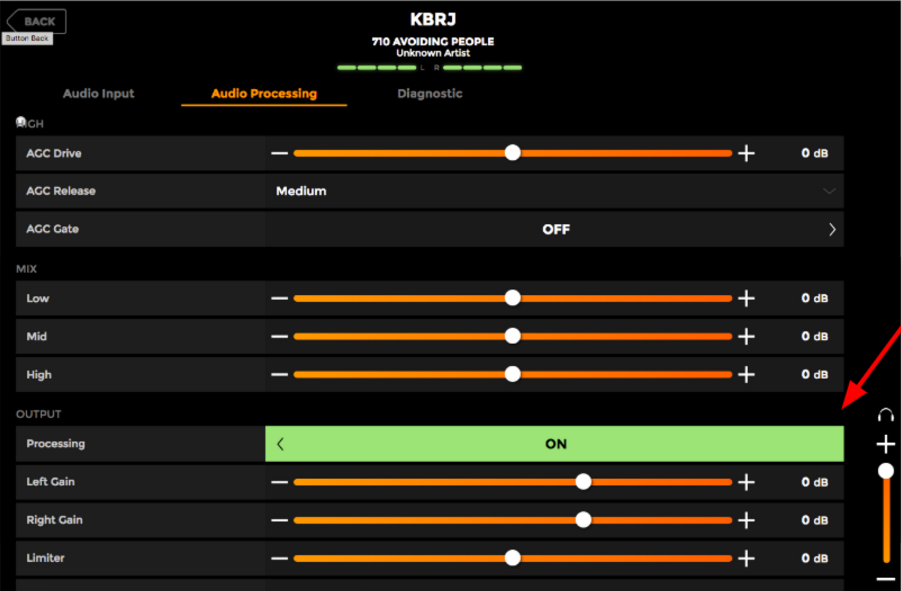 Mic Status Icon:ATTN: RED
Mic Status Icon:ATTN: RED IP Information Tab:
IP Information Tab: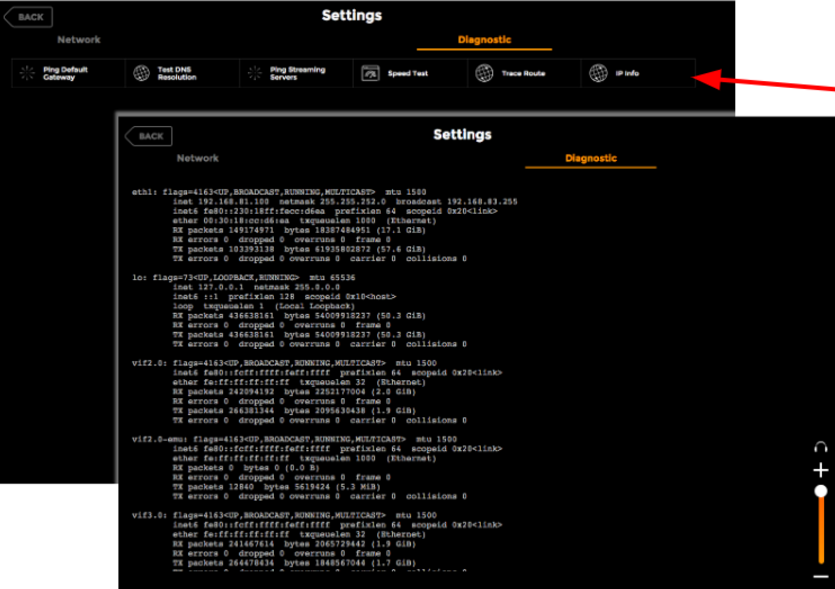 Now Playing Log:
Now Playing Log: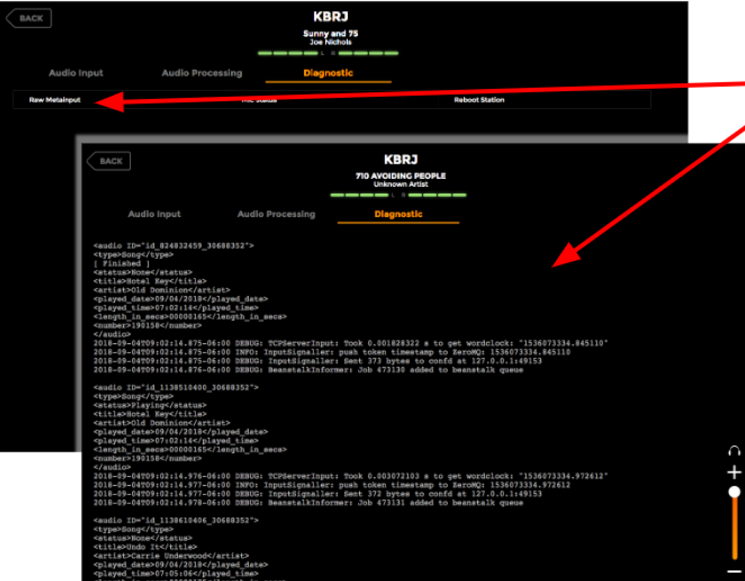 GPIO Mic Status Log:
GPIO Mic Status Log: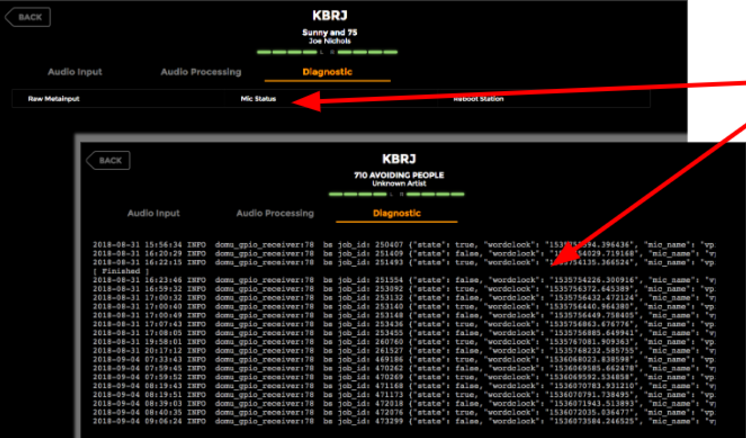 Single Station Reboot:
Single Station Reboot:
- Clicking the REBOOT button, will reboot the "Virtual Machine" for this station only.
Multi-Stream Encoder:
- Clicking the REBOOT button will NOT reboot other stations.
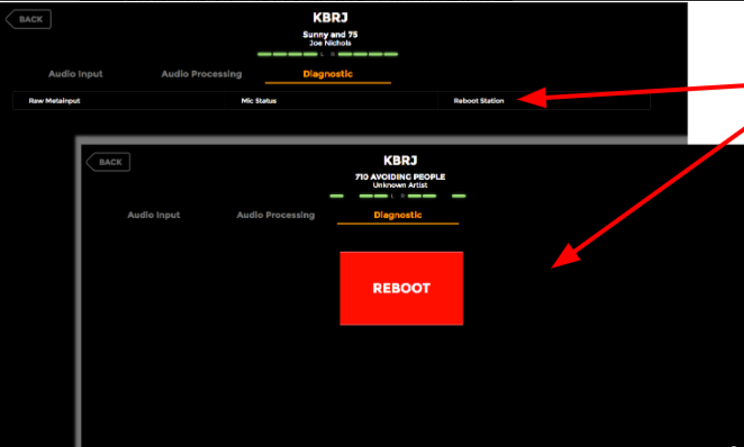
Related Articles
- ARM Streaming Analytics Dashboard Overview
- Royalty Reporting
- Blackout Programming
- Integrating Google Analytics into your Futuri platform
- Futuri Streaming Banner, Video and Audio Ads
- Futuri Ad Network
- The Futuri Pre-Roll Service
- Google Ads Integration
- Self Serve Ad Ops: AudioDirect
- Third-Party Streaming Platforms
- Displaying Streaming Now Playing Data on Your Station's Website
- Raw Streaming URLs
- RadioPlayer Integration with Your Futuri Stream: What You Need to Know
- Updating the BIOS for Gen4 Single Streams
- Streaming: Setting FAN Replaceable Ad Categories
Futuri Media
© 2019 Futuri Media
